openSPOT3 battery replacement instructions
Precaution
Replacing the battery has to be done in an ESD safe environment with professional equipment.
Step #1
Open the case with a slim plastic tool like an old credit card or something like that at the following points:

Please open the case carefully, as the Wi-Fi antenna is connected with a cable to the top part.
Step #2
Disconnect the battery’s receptacle by pulling it carefully upwards (away from the board vertically):

Step #3
Unscrew the 4 board screws with a Torx T6 screwdriver:

Step #4
Now you can lift the board carefully away from the battery:

Step #5
Reassemble the device with the new battery.